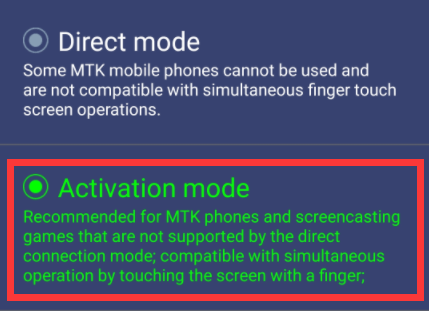Frequently asked questions about activation exceptions
Case 1: The connection is correct but the plug-in line does not respond?
Check whether all relevant permissions are enabled
Confirm whether the connection cable is a data cable instead of a charging cable
Case 2: It is the data cable and all permissions are turned on, but there is no debug request pop-up window?
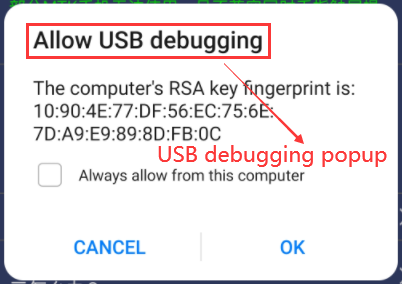
Check if the activation line is in normal contact
If the display application blocks the permission request interface and cannot verify your response, you need to turn off the floating ball and eye protection mode, or restart the phone if there is no pop-up window to re-enable the permission. Try to activate
Case 3: The activation failed after clicking the USB permission popup
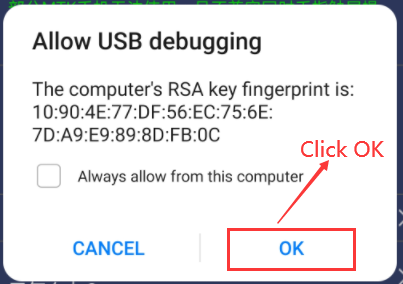
Different mobile phone models have different USB connection methods (OPPO mobile phones choose to transfer files, other mobile phones choose to cancel)
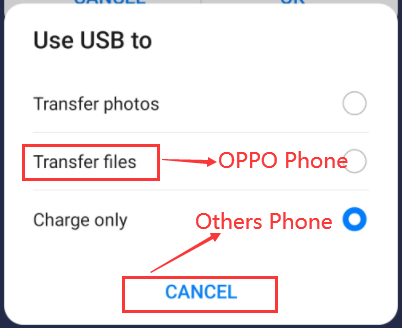
There is still an abnormality, please contact us, thank you~
Case 4: The activation is successful, but the activation fails when the data cable is unplugged
Some mobile phones choose the USB connection mode as the file transfer mode, and the activation will occur if the data cable is unplugged and the activation will fail At this time, you need to wait for a few seconds. The APP will try to wake up and activate again. If it is not woken up after 5 seconds of activation, just enter the activation mode switch interface and select "Activation Mode" again (remember!!! Don't interrupt this step Wire! Do not plug in this step! Do not plug in this step!)